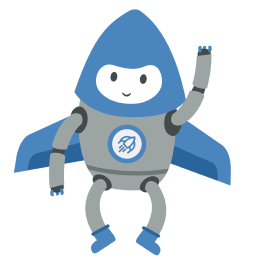In the ever-evolving landscape of e-commerce, having a strong online presence is essential for the success of your Shopify store. Search Engine Optimization (SEO) plays a pivotal role in driving organic traffic to your website.
To ensure that your online store is performing at its best, conducting a thorough SEO audit is imperative. This audit helps you identify both on-page and off-page issues that may be hindering your website’s visibility on search engines. In this comprehensive guide, we’ll walk you through the steps of conducting a Shopify SEO audit and provide insights on how to fix common issues.
Why is SEO Audit Essential for Shopify Stores?
Before diving into the intricacies of a Shopify SEO audit, let’s understand why it’s crucial for your online business:
- Improving Visibility: An SEO audit helps you uncover issues that might be causing your store to rank lower on search engine results pages (SERPs). By identifying and fixing these issues, you can improve your website’s visibility, making it easier for potential customers to find your products.
- Enhancing User Experience: SEO is not just about keywords and backlinks; it also involves providing a seamless user experience. An audit can help you discover any issues that might be affecting your site’s performance, such as slow loading times or broken links, which can negatively impact user experience.
- Staying Competitive: The e-commerce landscape is highly competitive. To stand out, you need to ensure that your website is optimized for search engines. Regular SEO audits can help you stay competitive and adapt to changing search engine algorithms.
- Boosting Conversions: When your website ranks higher in search results and provides a better user experience, it’s more likely to convert visitors into customers. A well-optimized site can lead to increased sales and revenue.
Now, let’s delve into the steps of conducting a comprehensive Shopify SEO audit:
Step 1: On-Page SEO Audit
1.1. Keyword Analysis
Keyword analysis is the foundation of any effective SEO strategy. Take the time to thoroughly research and select the right keywords for your Shopify store. This process involves understanding not only the high-volume keywords related to your products but also long-tail keywords that capture specific customer intent.
Consider utilizing keyword research tools such as Ahrefs, Moz, or SEMrush to identify relevant keywords with reasonable search volumes. Once you’ve identified your target keywords, strategically integrate them into your product descriptions, meta titles, and meta descriptions.
1.2. Title Tags and Meta Descriptions
Crafting compelling title tags and meta descriptions is essential for both SEO and enticing potential customers. These elements serve as the first impression in search engine results, influencing whether users click through to your site.
While optimizing title tags and meta descriptions, remember to make them unique for each page, include the target keyword naturally, and provide a concise yet engaging description of the content or product on that page.
1.3. Content Quality
Content quality is a critical factor in SEO, and it’s equally important for engaging and informing your website visitors. Your product descriptions, blog posts, and other content should be valuable, informative, and well-written.
Consider conducting a content audit to identify underperforming or outdated content. Refresh or rewrite content as needed, ensuring that it remains relevant and valuable to your audience. Additionally, explore opportunities to create new content that addresses trending topics or answers frequently asked questions in your industry.
1.4. URL Structure
A clean and user-friendly URL structure not only helps with SEO but also improves the overall user experience. Ensure that your URLs are descriptive, concise, and include relevant keywords where applicable.
For example, if you’re selling handmade candles, a URL like “yourstore.com/handmade-candles/lavender” is more informative and SEO-friendly than a generic URL like “yourstore.com/product/123456.”
1.5. Heading Tags (H1, H2, H3)
Heading tags, also known as H1, H2, and H3 tags, help organize the content on your pages and provide clarity to both users and search engines. Use these tags to structure your content logically.
The H1 tag typically represents the main heading of the page and should include your primary keyword. Subsequent headings (H2, H3) should follow a hierarchical structure and include related keywords. This not only aids SEO but also improves the readability of your content.
1.6. Image Optimization
Images are integral to e-commerce websites, but they can also impact your site’s loading speed. Optimize images by compressing them without compromising quality. Use descriptive alt tags to provide context to search engines and visually impaired users.
1.7. Mobile Friendliness
Mobile optimization is no longer an option; it’s a necessity. With a significant portion of online traffic coming from mobile devices, your Shopify store must provide an excellent mobile experience.
Ensure that your website is responsive and adapts seamlessly to different screen sizes. Test your site’s mobile-friendliness using Google’s Mobile-Friendly Test and address any issues that may arise.
Step 2: Technical SEO Audit
2.1. Page Speed
Page speed is a critical ranking factor and a crucial element of user experience. Slow-loading pages can lead to higher bounce rates and lower rankings. Use tools like Google PageSpeed Insights or GTmetrix to assess your site’s speed.
Address common issues affecting page speed, such as oversized images, unoptimized code, or excessive server requests. Implement best practices like browser caching, minification of CSS and JavaScript, and content delivery network (CDN) usage to improve loading times.
2.2. XML Sitemap
An XML sitemap is like a roadmap for search engines, guiding them to discover and index your site’s pages. Ensure that your Shopify store has an up-to-date and error-free XML sitemap.
Shopify typically generates and maintains your sitemap automatically. You can find it at “yourstore.com/sitemap.xml.” Check this sitemap periodically to ensure it includes all relevant pages and doesn’t contain any errors.
2.3. Robots.txt
The robots.txt file is a directive that tells search engine crawlers which parts of your site should or should not be crawled and indexed. Review your robots.txt file to make sure you’re not inadvertently blocking important pages or resources from search engines.
It’s essential to strike a balance between blocking sensitive information (like admin pages) and allowing search engines access to your product and content pages.
2.4. Broken Links
Broken links, also known as 404 errors, can harm both SEO and user experience. They occur when a page is removed or its URL is changed without proper redirection.
Use tools like Screaming Frog or online link checkers to identify broken links on your site. Once identified, take steps to either fix the broken links by updating them to the correct URLs or implementing 301 redirects to relevant pages.
2.5. SSL Certificate
Security is a top priority for search engines and users alike. Having an SSL certificate (indicated by “https://” instead of “http://”) is not only essential for securing customer data during transactions but also influences SEO rankings.
Google typically favors secure sites, so ensure that your Shopify store has a valid SSL certificate in place.
Step 3: Off-Page SEO Audit
3.1. Backlink Profile
Your backlink profile consists of all the websites linking to your Shopify store. High-quality backlinks from authoritative websites can significantly boost your SEO. However, a poor-quality or spammy backlink profile can have the opposite effect.
Audit your backlink profile using tools like Ahrefs or Moz to identify both valuable and toxic backlinks. Disavow toxic backlinks to prevent them from negatively impacting your SEO efforts.
3.2. Social Signals
While social signals (engagement on social media platforms) aren’t direct ranking factors, they can indirectly impact SEO. Active and engaging social profiles can drive traffic to your site, increase brand visibility, and enhance your site’s authority.
Regularly review your social media strategy and make efforts to maintain an active online presence. Share relevant content, engage with your audience, and encourage social sharing of your products and blog posts.
Step 4: Content Audit
4.1. Duplicate Content
Duplicate content can confuse search engines and lead to lower rankings. In your content audit, check for duplicate content issues both within your site and externally (i.e., content duplicated from other websites).
Address duplicate content problems by either rewriting content to make it unique or using canonical tags to specify the preferred version of a page.
4.2. Blog and Content Strategy
Your blog is a powerful tool for SEO and engaging your audience. Review your blog and content strategy to ensure that it aligns with your target keywords and your audience’s interests.
Consider creating a content calendar that covers relevant topics, addresses customer pain points, and provides valuable information. Regularly update and promote your blog content to keep it fresh and relevant.
Step 5: Local SEO Audit (If Applicable)
5.1. Google My Business
If your Shopify store serves a local audience or has a physical location, optimizing for local SEO is crucial. Ensure that your Google My Business listing is accurate and complete. This includes verifying your NAP (Name, Address, Phone Number) information, selecting the correct categories, and adding high-quality images.
5.2. Local Citations
Consistency in your business information across online directories and review sites is vital for local SEO. Conduct a citation audit to ensure that your business information is accurate and consistent on platforms like Yelp, Yellow Pages, and other local directories.
Step 6: User Experience Audit
6.1. Mobile Optimization
Mobile optimization is not just about responsive design; it also encompasses factors like mobile-friendly navigation, intuitive user interfaces, and fast loading times. Test your site on various mobile devices to ensure a seamless user experience.
6.2. Navigation and Site Structure
Review your site’s navigation and site structure to ensure that users can easily find the products or information they’re looking for. Consider implementing breadcrumbs, clear category labels, and a user-friendly menu structure.
Enhancing the user experience not only pleases your customers but also contributes to better SEO rankings.
Step 7: SEO Tools and Analytics
Utilize SEO tools and analytics to continuously monitor your website’s performance. Google Analytics provides valuable insights into user behavior, traffic sources, and conversions. Google Search Console offers data on how your site appears in search results and any issues Googlebot encounters while crawling.
Regularly review these tools to track changes in organic traffic, keyword rankings, and user behavior. Identify trends, areas for improvement, and opportunities for optimization.
Step 8: Action Plan and Implementation
Once you’ve conducted a comprehensive Shopify SEO audit and identified areas for improvement, it’s time to create an action plan. Prioritize tasks based on their potential impact on SEO and user experience. Consider the following points:
- Develop a content calendar to consistently create and update high-quality content.
- Address technical issues affecting page speed and site performance.
- Optimize title tags, meta descriptions, and image alt tags for targeted keywords.
- Implement a secure and user-friendly SSL certificate.
- Monitor and manage your backlink profile, disavowing toxic links.
- Maintain an active social media presence to improve brand visibility.
- Review and update your Google My Business listing for local SEO.
Conclusion
A thorough Shopify SEO audit is an ongoing process that helps your e-commerce store stay competitive and visible in search engine results. By addressing on-page and off-page SEO factors, technical challenges, and user experience concerns, you can optimize your Shopify store for search engines and attract more organic traffic and customers.
Remember, SEO is a dynamic field, and search engine algorithms change regularly. Staying vigilant, monitoring your site’s performance, and adapting to these changes are key to long-term SEO success. Regular audits and continuous SEO efforts are your best allies in the ever-evolving world of e-commerce.